To stop ads from Amazon on your Kindle, you need to opt-out of the "Special Offers" program, which is Amazon’s ad-supported model for its devices. This can be done by paying a fee to remove the ads permanently. You can manage this process through your Amazon account under the "Manage Your Content and Devices" section. By selecting your Kindle device and choosing the option to unsubscribe from Special Offers, you will be prompted to complete the payment, after which the ads will be removed from your Kindle, providing an uninterrupted reading experience.
Understanding Special Offers
Special Offers are Amazon’s way of subsidizing the cost of Kindle devices by displaying ads on the screensaver and at the bottom of the home screen. These offers are typically for Amazon products, books, and services. While they help reduce the initial purchase price of the device, many users find the ads intrusive. Understanding this program is crucial as it informs the steps necessary to remove these ads. By recognizing that these ads are a feature tied to a discounted device price, users can decide if they are willing to pay the fee to eliminate them for a more seamless reading experience.
Checking Your Device’s Ad Status
Before taking steps to remove ads, it’s important to confirm whether your Kindle is indeed enrolled in the Special Offers program. To check your device’s status, navigate to your Amazon account online. Under "Manage Your Content and Devices," select the "Devices" tab and find your Kindle. The status should indicate whether it’s ad-supported or not. Knowing your device’s status helps determine the next steps and whether the removal process is applicable to your situation. If your Kindle is not ad-supported, but you’re still seeing ads, there might be another issue at play.
Removing Ads Through Amazon Account
To stop ads from appearing on your Kindle, you need to remove the Special Offers through your Amazon account. Log in to your account and go to "Manage Your Content and Devices." Select your Kindle device from the list, and you will see an option to "Edit" or "Unsubscribe from Special Offers." Follow the prompts, which will usually involve confirming the removal and making a payment to Amazon. This fee varies but is generally around $20. Once the payment is processed, your Kindle will no longer display ads, and you can enjoy an ad-free reading experience.
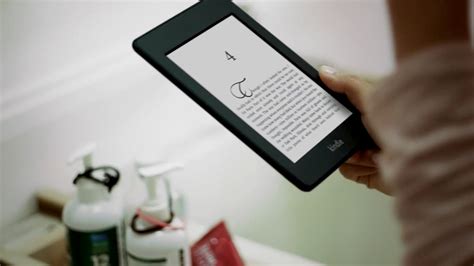
Contacting Amazon Support
If you encounter any issues during the process or if the option to remove ads is not available, contacting Amazon customer support is a helpful next step. You can reach them through the "Contact Us" page on Amazon’s website. Explain that you wish to remove ads from your Kindle, and provide your device details. The support team can guide you through the process, ensure the removal fee is correctly applied, and address any technical issues that might prevent the ads from being removed. They can also verify if your device qualifies for ad removal and assist with any troubleshooting.
Considering a New Kindle Purchase
If you are in the market for a new Kindle, consider purchasing an ad-free version from the start. When buying a Kindle, Amazon typically offers two options: one with Special Offers (ads) at a lower price and one without ads at a slightly higher price. Opting for the ad-free version means you won’t have to deal with ads at all, saving you the hassle of removing them later. While this option is more expensive upfront, it ensures a cleaner, ad-free experience from the moment you start using your new device.
Evaluating the Cost-Benefit
When deciding whether to remove ads from your Kindle, it’s useful to evaluate the cost-benefit. The fee to remove ads is a one-time cost that can significantly enhance your reading experience by eliminating interruptions. Consider how much the ads impact your usage and whether the cost to remove them is worth the improved experience. For many users, the ability to enjoy their Kindle without constant ads justifies the expense. Additionally, removing ads can make your device’s interface cleaner and potentially increase its resale value if you decide to upgrade in the future.
Alternatives to Ad Removal
If you prefer not to pay to remove ads, consider some alternatives that might mitigate the inconvenience. One approach is to turn off Wi-Fi on your Kindle when you’re not downloading new content. This prevents new ads from loading, though it won’t remove existing ones. Another option is to get used to quickly bypassing the ads by swiping or tapping to access your content. While these alternatives won’t provide a completely ad-free experience, they can help minimize the disruption caused by ads.
Keeping Your Kindle Updated
Ensure that your Kindle’s software is up-to-date, as Amazon occasionally releases updates that can impact how ads are displayed. Regularly checking for updates through the device settings can help ensure you have the latest features and improvements. While updates won’t remove ads, they can improve overall device performance and potentially reduce the intrusiveness of ads. Staying current with updates also ensures that your Kindle operates smoothly and that you have access to the latest tools and settings.
Final Thoughts
Removing ads from your Kindle can significantly enhance your reading experience by providing a cleaner and more immersive interface. While it involves a one-time fee, the benefits of an ad-free device are often well worth the cost. By understanding the process, evaluating your options, and considering the cost-benefit, you can make an informed decision that best suits your reading preferences. Whether you choose to pay for ad removal or explore alternatives, the key is to ensure that your Kindle experience is as enjoyable and distraction-free as possible.