In today’s digital world, Google Play is one of the most widely used platforms for purchasing apps, games, and other digital content. However, ensuring the security of your Google Play purchases is vital, especially with the rise of online threats. Securing your purchase verification process not only protects your sensitive information but also helps prevent unauthorized access to your account. Whether you’re buying an app, a game, or subscribing to a service, knowing how to safeguard your transactions can provide peace of mind. In this blog, we will explore different methods to secure Google Play purchase verification and keep your account safe from potential threats.
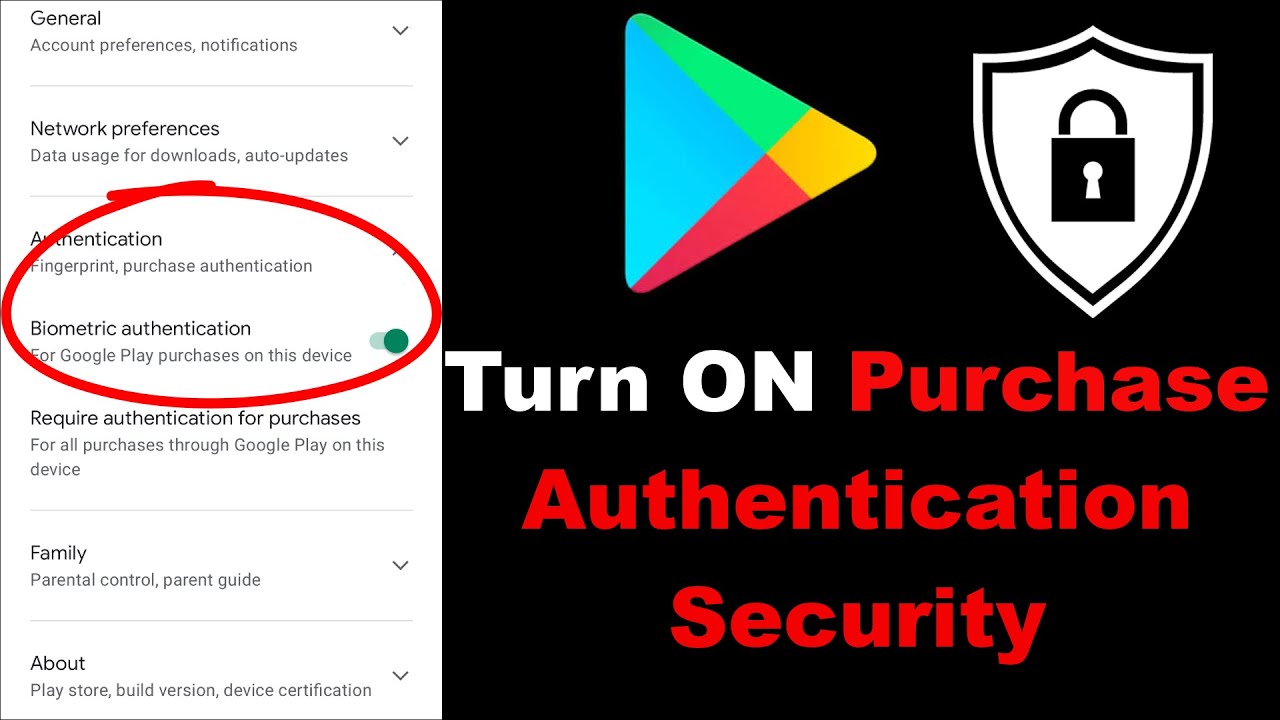
Enable Two-Factor Authentication (2FA)
The first step to securing your Google Play account is enabling two-factor authentication (2FA). 2FA adds an extra layer of security by requiring a second form of verification, such as a text message or an authentication app, alongside your password. This makes it significantly harder for unauthorized users to access your account. By activating 2FA, you ensure that only you can make purchases or changes to your account. Google provides an easy setup process for 2FA, so it’s a must-have security measure for all users.
Use a Strong Password
A strong password is your first line of defense against unauthorized access. Avoid simple or common passwords and opt for a mix of letters, numbers, and symbols. Enable password length of at least 12 characters for additional security. Changing your password periodically can also help keep your account secure. Remember, using the same password across multiple platforms increases the risk of compromise, so make your Google Play password unique and difficult to guess.
Monitor Purchase Activity
It’s important to regularly monitor your purchase activity to catch any unauthorized transactions. You can easily check your Google Play purchase history by opening the Google Play Store app and navigating to the "Account" section. If you notice any unexpected purchases, report them immediately to Google support. Early detection can prevent further fraudulent activities and protect your financial information. Set up alerts on your bank or credit card account to track spending and ensure there are no unauthorized charges.
Use a Secure Payment Method
When making purchases on Google Play, always choose a secure payment method. Google offers several secure payment options, including credit cards, debit cards, PayPal, and Google Pay. Choose a payment method with extra layers of protection, such as a credit card with fraud protection or PayPal, which offers buyer protection. Avoid using public Wi-Fi or unsecured networks when entering payment details. This reduces the risk of hackers intercepting your payment information.
Set Up Google Play Purchase Authentication
Google Play allows you to set up purchase authentication, ensuring that each transaction requires verification. By enabling this feature, you’ll be prompted to enter your password, fingerprint, or use another form of authentication before confirming any purchase. This prevents unauthorized purchases if someone gains access to your device. Whether you have a family account or share your phone with others, purchase authentication adds an essential security layer to your Google Play transactions.
Vote
Who is your all-time favorite president?
Use Google Play’s “Family Library” for Shared Accounts
For families or groups sharing a Google Play account, Google offers a “Family Library” feature. This allows you to share purchases while keeping your personal information safe. You can control what apps and content are shared with each family member and limit purchases. Each member can also set up their own individual payment methods, adding another layer of security to your transactions. This feature is particularly helpful for managing family accounts while maintaining control over your purchase activity.
Verify Your Google Account’s Security Settings
Regularly reviewing and updating your Google account’s security settings can help protect your Google Play purchases. Check for any suspicious activity, such as devices you don’t recognize accessing your account. Google also offers a Security Checkup tool that helps ensure your account is secure, including monitoring recent sign-ins and identifying weak passwords. Keeping your account’s security settings up to date prevents unauthorized access and protects all of your personal information.
Enable Google Play Purchase Restrictions
If you want an additional layer of control over your purchases, you can set restrictions on your Google Play account. Google allows you to set up parental controls or restrict purchases based on certain age limits. These restrictions are especially useful for families with young children or when sharing devices. You can also set up a PIN code to confirm purchases, making it harder for others to make transactions without your approval. This feature ensures that only authorized users can purchase apps, games, or digital content on your account.
Be Aware of Phishing Scams
Phishing scams are a common method used by hackers to steal your personal information, including login credentials for Google Play. Be cautious of emails, texts, or phone calls that ask for your Google account details. Never share your account information or click on suspicious links. Google will never ask for your account details through email or phone, so if you receive a request, it’s likely a scam. Always verify the source before sharing any personal information.
Report Suspicious Activity Immediately
If you notice any suspicious activity on your Google Play account, report it immediately. Google provides a dedicated support system where you can report fraudulent transactions or suspicious access to your account. The faster you report the issue, the quicker Google can take action to secure your account. It’s also important to contact your bank or credit card provider if your payment information has been compromised. Taking swift action can help minimize the damage and protect your financial assets.
7 Tips for Secure Google Play Purchase Verification
- Enable two-factor authentication for added protection.
- Use a strong, unique password for your Google account.
- Monitor your purchase activity regularly.
- Choose secure payment methods, such as credit cards or PayPal.
- Set up purchase authentication for added security.
- Use Google Play’s Family Library to manage shared accounts.
- Keep your Google account’s security settings up to date.
Watch Live Sports Now!
Dont miss a single moment of your favorite sports. Tune in to live matches, exclusive coverage, and expert analysis.
Start watching top-tier sports action now!
Watch Now| Method | Security Level | Ease of Use |
|---|---|---|
| Two-Factor Authentication | Very High | Moderate |
| Purchase Authentication | High | Easy |
| Secure Payment Methods | High | Easy |
“Taking proactive steps to secure your Google Play purchases is essential for protecting your personal and financial information. By following these best practices, you can enjoy a safer and more secure experience when shopping online.”
Now that you know how to secure Google Play purchase verification, it’s time to implement these strategies. Start by enabling two-factor authentication and setting up purchase authentication for your account. Stay vigilant and report any suspicious activity immediately. Share this guide with friends and family to ensure their Google Play accounts are secure as well. Stay safe and enjoy a worry-free experience while making your purchases on Google Play!