When it comes to optimizing content for social media sharing, ensuring that your website’s links display correctly in platforms like Twitter and Facebook is essential. Open Graph (OG) and Twitter Cards are key components in controlling how your content looks when shared on social media. To ensure your content displays as intended, Open Graph testing tools for Twitter Cards and Facebook allow you to check whether your meta tags are properly set. This ensures a seamless user experience when your content is shared, making it more engaging and visually appealing. In this post, we’ll dive into Open Graph testing tools for both Facebook and Twitter, explaining how to use them and why they are crucial for your site’s success.
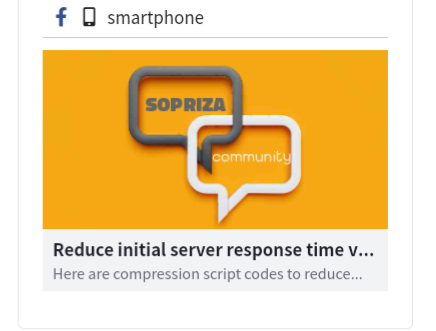
Understanding Open Graph and Twitter Cards
Open Graph is a protocol that allows web developers to control how their pages are displayed when shared on social media platforms like Facebook. Twitter Cards, on the other hand, are Twitter’s equivalent of Open Graph, allowing you to specify how your content is presented on Twitter. These protocols let you define images, titles, descriptions, and other content for better visibility. Using Open Graph and Twitter Cards ensures that your content appears as intended across different social networks, enhancing engagement. Both Facebook and Twitter use the metadata provided by these protocols to create visually appealing and informative links.
Why You Need Open Graph Testing Tools
Open Graph testing tools are essential for ensuring that your metadata is set up correctly. If you don’t check your settings, your content could end up being displayed with a broken image or the wrong description. Testing tools help identify these issues before your audience sees them, saving you time and improving your reputation. These tools help you see how your content will appear on Facebook and Twitter, allowing you to fine-tune your meta tags for optimal display. Without using these testing tools, you risk your content not being displayed in the best possible light on social media platforms.
Testing Facebook’s Open Graph Tags
Facebook provides its own testing tool called the Facebook Sharing Debugger, which helps you inspect how your page will appear when shared. You can use this tool to check if the meta tags are properly configured and if the correct image and text will be displayed. Simply input your URL into the Sharing Debugger, and it will fetch the data from the page, showing you a preview. If Facebook is not pulling the right information, the tool also gives you the option to refresh the cache, ensuring that any changes you’ve made to your meta tags are reflected immediately. This tool is invaluable for diagnosing and fixing any issues with Open Graph metadata.
Testing Twitter Cards
Just like Facebook, Twitter also provides a testing tool called the Twitter Card Validator. This tool allows you to see how your content will appear in Twitter’s feed. By entering your URL, you can preview the card’s title, description, and image. If there are any issues, the validator will provide feedback to help you correct them. The most common issues with Twitter Cards include missing images or incorrectly formatted metadata, which this tool can help identify and fix.
How Open Graph and Twitter Cards Affect Social Media Performance
Having well-optimized metadata for Open Graph and Twitter Cards is crucial for boosting your social media engagement. A well-formatted post with a clear title, attractive image, and engaging description is more likely to be shared. Social media platforms use this metadata to determine how your content is presented, which can influence how users perceive your content. If your links don’t display correctly, users may be less likely to engage, leading to fewer shares and less exposure. Therefore, taking the time to optimize your content for social media sharing can improve your reach and visibility.
Vote
Who is your all-time favorite president?
How to Use the Facebook Sharing Debugger
To use the Facebook Sharing Debugger, follow these simple steps. First, go to the tool’s page, which can be found by searching for “Facebook Sharing Debugger” on your browser. Enter the URL of the page you want to test into the provided field, then click the "Debug" button. The tool will show you how Facebook reads your Open Graph meta tags and what it will display when the link is shared. If you encounter any issues, such as a missing image or incorrect title, the tool provides helpful tips for resolving them.
Using the Twitter Card Validator
The Twitter Card Validator is a straightforward tool that allows you to check how your content will appear when shared on Twitter. To use it, visit the Twitter Card Validator page, and enter the URL of the page you want to test. Once the page loads, the tool will display a preview of the Twitter Card, including the title, description, and image. If there are any problems with the metadata, such as missing or incorrect information, Twitter will provide feedback on how to fix it. This tool ensures that your content is displayed properly in Twitter’s feed, encouraging more clicks and engagement.
Common Issues with Open Graph and Twitter Cards
While Open Graph and Twitter Cards are incredibly useful, there are some common issues that can prevent them from working properly. One of the most common issues is missing or incorrectly formatted metadata, such as the <meta property="og:image"> tag or the <meta name="twitter:image"> tag. Another issue is caching, where social media platforms store an outdated version of your metadata. This can cause discrepancies in how your content is displayed. By using the testing tools regularly, you can spot these issues and fix them quickly, ensuring that your content is always displayed correctly.
Advertisement
Best Practices for Using Open Graph and Twitter Cards
To get the most out of Open Graph and Twitter Cards, there are several best practices to keep in mind. First, always ensure that your images are the correct size and resolution for both platforms. Facebook recommends images that are 1200 x 630 pixels, while Twitter suggests images that are 1200 x 675 pixels. Make sure your metadata is consistent across both platforms to maintain a unified appearance. Additionally, avoid using too many hashtags or excessive text in your descriptions to keep the content clean and concise.
Seven Tips for Optimizing Your Open Graph Tags
- Always use high-quality images that meet the platform’s size requirements.
- Include a clear and concise title that accurately describes the content.
- Use the
og:descriptiontag to provide a compelling description. - Test your links with the Facebook Sharing Debugger and Twitter Card Validator.
- Avoid using too many hashtags in the description tag.
- Refresh your metadata cache regularly to avoid outdated content.
- Use canonical URLs to ensure the correct version of your page is shared.
Watch Live Sports Now!
Dont miss a single moment of your favorite sports. Tune in to live matches, exclusive coverage, and expert analysis.
Start watching top-tier sports action now!
Watch NowSeven Tips for Optimizing Twitter Cards
- Use the
summary_large_imagecard type for most content. - Make sure the image is at least 1200 x 675 pixels.
- Keep your title under 70 characters for better visibility.
- Ensure the description is under 200 characters for readability.
- Check the preview regularly using the Twitter Card Validator.
- Provide the correct metadata for all types of Twitter Cards.
- Avoid broken links by checking your URLs before publishing.
| Tool | Purpose | Platform |
|---|---|---|
| Facebook Sharing Debugger | Test Open Graph tags for Facebook | |
| Twitter Card Validator | Test Twitter Card metadata for Twitter | |
| Open Graph Tester | Test Open Graph tags for all platforms | Multiple |
Regularly using Open Graph and Twitter Card testing tools is essential for maintaining a professional and engaging presence on social media. These tools ensure your content displays correctly, which in turn helps improve your social media engagement and visibility.
Optimizing how your content appears on Facebook and Twitter is a critical part of digital marketing. Take a few moments to test your pages using the available tools and make necessary adjustments to your Open Graph and Twitter Card metadata. By ensuring your links are visually appealing, you’ll increase engagement and improve your website’s performance on social platforms. Share this post with colleagues or on social media to help others enhance their social sharing strategy. Regular checks and optimizations will keep your content fresh and your audience engaged!