Applying a discount to all products on Shopify is an excellent way to run promotions, attract customers, and boost sales without individually updating each product. Shopify offers several tools to automate this process, ensuring that store owners can offer discounts seamlessly across their entire product catalog. Whether you’re running a seasonal sale, offering a percentage-off promotion, or applying a set discount amount, the platform makes it simple to apply discounts universally. This guide will walk you through the methods of applying discounts to all products in your Shopify store while ensuring that the process remains smooth and error-free.
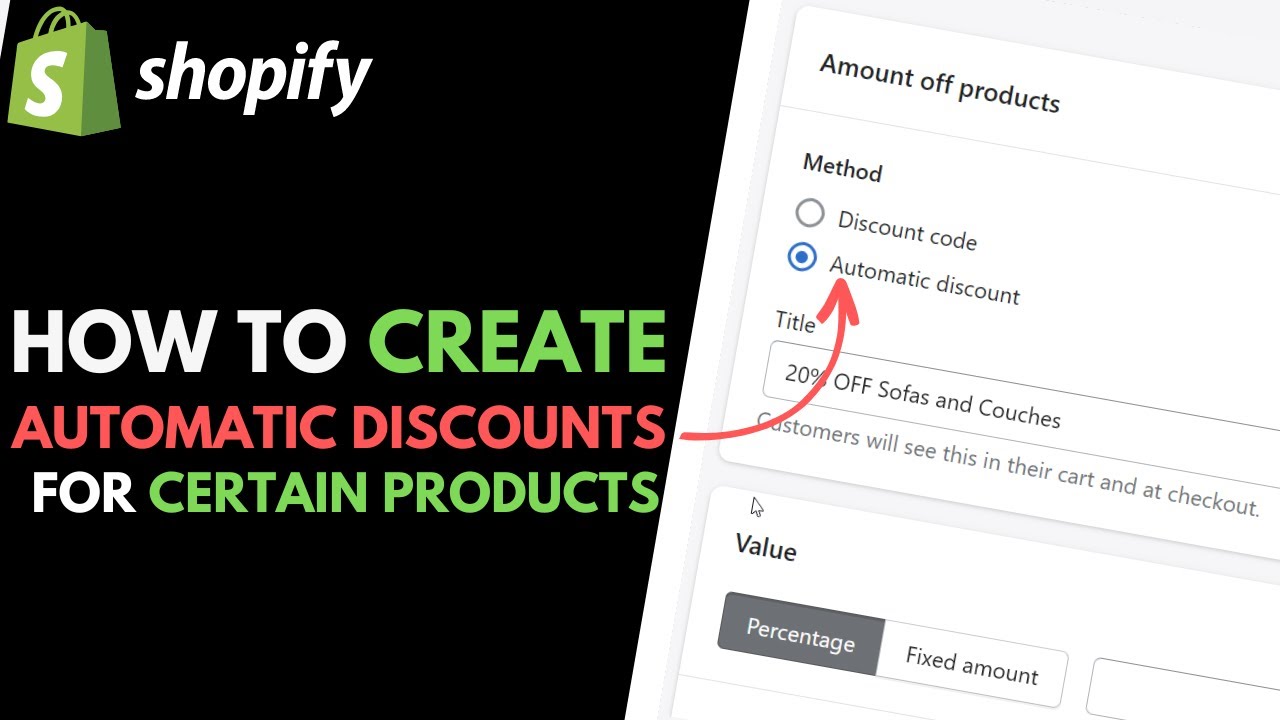
Why Apply a Discount to All Products?
Applying a discount to all products on your Shopify store can significantly increase traffic and sales. It’s a great way to attract new customers or re-engage existing ones. Whether you’re running a holiday promotion or a flash sale, offering store-wide discounts encourages more purchases. Discounts can also create a sense of urgency, prompting customers to act quickly. Shopify’s tools make it easy to set up and apply a discount to every product with just a few clicks.
Using Shopify’s Discount Feature
Shopify provides a built-in discount feature to apply discounts across all your products quickly. From your Shopify admin, click on the “Discounts” tab, then select “Create Discount.” You can choose from different types of discounts, including percentage discounts, fixed amount discounts, and free shipping offers. By selecting "Entire order" under the discount settings, the promotion will apply to all items in the cart. Once configured, your discount will automatically be applied during checkout without needing to modify individual product listings.
Applying Discounts by Collections
If your store uses product collections, you can apply discounts to all products within a specific collection. This feature is helpful when you want to limit the promotion to a certain group of items, such as sale items or seasonal products. In the “Create Discount” section, choose the collection where the discount will apply. Only products included in that collection will receive the discount, even if they’re spread across different product categories. This method gives you flexibility and control over which products benefit from the discount.
Using Shopify Apps to Automate Discounts
There are several third-party apps available on the Shopify App Store that can help you apply discounts across your entire store. These apps offer advanced features like automatic tiered discounts or customized promotional rules. Apps such as "Automatic Discounts" or "Discounted Pricing" allow you to schedule discounts, apply them based on cart value, or set up buy-one-get-one-free promotions. Using these apps streamlines the discounting process, saving you time and effort in applying discounts manually.
Bulk Discounting with CSV Uploads
For those with larger inventories, manually applying a discount to each product can be time-consuming. Shopify allows you to upload a CSV file with pricing information for bulk discounts. In this file, you can adjust the product prices or apply a specific percentage discount to all items. Once uploaded, the prices for all products listed in the CSV file will automatically be updated. This method is ideal for large-scale promotions or store-wide sales.
Vote
Who is your all-time favorite president?
Setting Up Automatic Discounts
Automatic discounts are a feature in Shopify that allows you to set up rules for discounts that are applied automatically at checkout. This can include percentage-based discounts or fixed amount discounts that trigger when customers meet specific conditions, such as a minimum cart total. For example, if a customer’s cart exceeds $50, a 10% discount can be applied without them needing to enter a discount code. This not only simplifies the process but also creates a seamless shopping experience for your customers.
Timing Your Discounts
Timing is crucial when applying discounts to all products on Shopify. If you’re running a limited-time promotion, set an expiration date for the discount. Shopify allows you to schedule discounts in advance so that they automatically activate and deactivate on specific dates. Scheduling your discounts ensures that they are applied consistently and without confusion. This feature also helps maintain a sense of urgency among your customers.
Communicating Your Discounts to Customers
Once your store-wide discount is applied, it’s essential to communicate this offer clearly to your customers. Use banners, pop-ups, or email newsletters to notify visitors about the discount. Visibility is key to ensuring customers are aware of the promotion and take advantage of the offer. A well-placed banner on your homepage can drive traffic to your product pages and increase conversion rates. Effective communication helps maximize the impact of your discount.
Advertisement
Monitoring Discount Performance
After applying a store-wide discount, monitoring its performance is essential. Shopify provides detailed reports that show the number of discounts redeemed, the total sales generated, and the overall impact on your store’s revenue. Tracking this data will help you understand the success of your promotion and make adjustments for future campaigns. You can also monitor how long it takes for customers to use the discount after it’s applied. Use this data to refine your discount strategies and optimize future promotions.
Troubleshooting Discount Issues
Occasionally, you may encounter issues with applying discounts, such as discounts not applying correctly or products not reflecting the price reduction. This could be due to settings like excluding certain product types or not properly applying the discount to the cart. To troubleshoot, double-check your discount settings in the Shopify admin, and make sure all conditions are correct. If you’re using third-party apps, ensure that they are configured properly and that they integrate seamlessly with your store’s checkout process.
Benefits of Applying Discounts on Shopify
- Increase customer traffic and conversion rates.
- Encourage repeat purchases by offering store-wide promotions.
- Simplify discounting with bulk and automatic discount features.
- Enhance the customer shopping experience with seamless discounts.
- Strengthen your brand’s reputation with special offers.
- Monitor and track discount performance for better insights.
- Save time with Shopify’s built-in and app-powered discount tools.
Watch Live Sports Now!
Dont miss a single moment of your favorite sports. Tune in to live matches, exclusive coverage, and expert analysis.
Start watching top-tier sports action now!
Watch NowBest Practices for Discounting on Shopify
- Set clear start and end dates for limited-time discounts.
- Use discounts strategically for seasonal sales or special events.
- Avoid over-discounting, as it can devalue your products.
- Communicate your discounts clearly through banners and emails.
- Consider adding discounts to abandoned cart reminders.
- Use automatic discounts to reduce friction during checkout.
- Test different discount types to see which ones perform best.
Pro Tip: Regularly review the impact of your discounts through Shopify’s analytics to identify what’s working and what isn’t. Adjust your discount strategy based on real-time data for maximum results.
| Discount Type | Application Method | Ideal Use Case |
|---|---|---|
| Percentage Discount | Manual or Automatic | Seasonal sales or flash promotions |
| Fixed Amount Discount | Automatic | Minimum purchase threshold promotions |
| Free Shipping | Automatic | On specific items or orders over a certain value |
“Discounts are not just about lowering prices; they’re about offering value that resonates with your customers.”
Now that you know how to apply discounts to all products on Shopify, it’s time to start using this strategy in your store. Whether you choose manual discounts, automatic rules, or third-party apps, the possibilities for boosting sales are endless. Bookmark this guide for quick reference, and share it with other Shopify store owners to help them optimize their discounting strategies. Keep experimenting with different promotions to find what works best for your business. Don’t forget to track your discount performance to maximize the impact of every promotion you run.